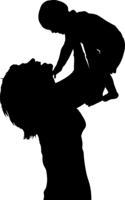I love taking pictures and videos of my family and nature. The only downside to me taking said pictures and video..... I'm shaky!!
Thanks to Photoshop Premiere Elements 13, I can enhance, trim, and combine video clips to make great looking movies and pictures!
With a large variety of easy to use features, Adobe Photoshop Elements 13 is great for the novice or a more advanced photographers.
I've been wanting to go downtown and shoot some video and pictures of all Chattanooga has to offer for families. I am constantly telling out of town friends where they should go and visit when I would love to share it with them instead.
After a fun day filming the best places around the city, I came home and sat down to explore all that Premiere Elements 13 could do for me! It turns out, it can do a lot!!!
Before getting started, I was able to us the Organizer feature to sort and organize all my pictures and video. I loved being able to see every thing laid out before I ever started and decide which images I wanted to use. I started out with Photoshop Elements and edited and enhanced all the images that I took.
I was also able to have a little fun and get artsy with some of my pictures.

It was a lot of fun to see all the different effects and tools that I could use to make my pictures look great!
I also loved using the tools to get rid of unwanted objects in my pictures. I had this great image of the Chattanooga Choo Choo that I loved, but there was a car and the red light directly in the shot. I used the spot healing tool to get rid of the unwanted items and improve the overall look of the picture.
Here is the before image:

And here is the image after using Adobe Photoshop Elements 13 to edit the image:

I love that feature. I can see this being so useful at all sorts of life events!!

I also love that the software has guided edits to help you learn to use the special features of Photoshop. It's not confusing and is super easy to follow and learn. Plus, the great folks at Adobe are constantly sharing more of the special features in the "eLive" section.
I am so happy with how great my short video turned out. I hope you'll take a look and let me know what you think!
https://youtu.be/bN7JKNJvH9A
Overall, Photoshop Elements is a user-friendly software that is perfect for hobbyist photographers interested in improving their own photography with a few simple yet powerful edits. It's great for those of us who just want to make our pictures better.Thanks to Photoshop Premiere Elements 13, I can enhance, trim, and combine video clips to make great looking movies and pictures!
With a large variety of easy to use features, Adobe Photoshop Elements 13 is great for the novice or a more advanced photographers.
I've been wanting to go downtown and shoot some video and pictures of all Chattanooga has to offer for families. I am constantly telling out of town friends where they should go and visit when I would love to share it with them instead.
After a fun day filming the best places around the city, I came home and sat down to explore all that Premiere Elements 13 could do for me! It turns out, it can do a lot!!!
Before getting started, I was able to us the Organizer feature to sort and organize all my pictures and video. I loved being able to see every thing laid out before I ever started and decide which images I wanted to use. I started out with Photoshop Elements and edited and enhanced all the images that I took.
I was also able to have a little fun and get artsy with some of my pictures.

It was a lot of fun to see all the different effects and tools that I could use to make my pictures look great!
I also loved using the tools to get rid of unwanted objects in my pictures. I had this great image of the Chattanooga Choo Choo that I loved, but there was a car and the red light directly in the shot. I used the spot healing tool to get rid of the unwanted items and improve the overall look of the picture.
Here is the before image:
And here is the image after using Adobe Photoshop Elements 13 to edit the image:

I love that feature. I can see this being so useful at all sorts of life events!!

I also love that the software has guided edits to help you learn to use the special features of Photoshop. It's not confusing and is super easy to follow and learn. Plus, the great folks at Adobe are constantly sharing more of the special features in the "eLive" section.
I am so happy with how great my short video turned out. I hope you'll take a look and let me know what you think!
https://youtu.be/bN7JKNJvH9A
*I was provided with Adobe Photoshop Elements and Adobe Premiere Elements software for the purpose of this review. No additional compensation was received and all opinions are my own.